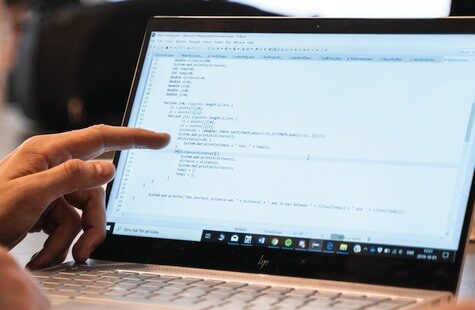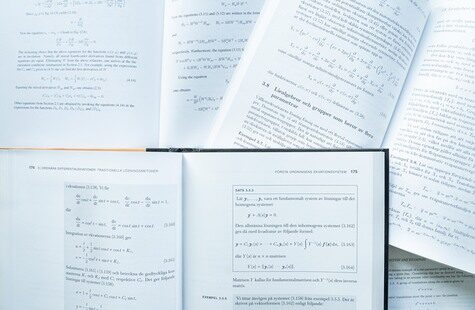Get started
Get started
Welcome to BTH! On this page you will find information about how to get started with your student account, registrations and learning platform.
Find your welcome information
Welcome letters for programme students are available here.
Please, contact your programme manager if you have any questions about your programme.
Welcome information
Welcome letters for course packages are available here.
Please, contact the course package manager if you have any questions about your course package.
If you are going to study a freestanding course, you will find your information about the course on BTH’s website and on the course page in Canvas.
Please, contact the course manager if you have any questions about your course.
Three steps to get started
Registration
You must be registered for your courses to participate in teaching and examinations. You must register within the registration period.
You must register every semester for the courses you are admitted to and intend to study. You do this in “Ladok for students”.
3-week control
At the beginning of each course, the teacher does a 3-week control. If you are not active in the course, you will be registered as having withdrawn early from studies in Ladok.
Re-registration
If you do not pass a course within the designated period you can register for the next course session (with certain restrictions found in the course syllabus). The easiest way to re-register is via “Ladok for students”.
Academic calendar
The academic year consists of two semesters, each divided into two study periods.
There are no official holidays at the university, but there are usually no classes during Christmas. However, you can expect to work on assignments on your own. Find out in good time what applies to your courses.
Exam weeks
There is usually an exam week between two study periods and at the end of each semester. There are also re-examination weeks, for example after New Year and after summer. One tip is to find out before the course starts when exams and re-exams are planned, and when you have submissions and resubmissions. This will give you a good overview and make it easier to plan your studies.
Tips before the course starts
- Read the syllabus to see what you will learn and what books you need.
- Buy the course literature.
- Browse through the course literature.
- Find out all the exam dates (including re-exams).
- Look through the timetable.
- Make a study plan.
Useful information
BTH organises many activities throughout the academic year to help you get into your studies in a good way, such as group studying sessions of various kinds, lectures in study techniques, and information from Student Support. You can find many of the activities in the calendar on the Student Portal homepage. Get into the habit of checking the calendar often to stay updated.
Introduction Day for new Master’s students are held every fall semester. Learn more about the introduction day.
Preppen. Students at BTH give tips, and information and answer questions. Arranged every fall and spring semester. Learn more about Preppen.
The BTH card serves as an access card to the university’s premises, an identity card within the campus during evenings and weekends, a library card, etc. The BTH card is not linked to student discounts or similar. Learn more about the BTH card.
Canvas is BTH’s learning platform. In Canvas you will find important course information, study material, assignments, and examinations. This is also where much communication with teachers and other students takes place.
Programme students also have access to a specific programme page in Canvas where the programme manager publishes important information.
You must be admitted and registered for the course to be able to log in to Canvas and see your course. Learn more about Canvas.
If you want to change something in your studies, you need to apply for it. This applies, for example, to a study break or credit transfer. You can find information and forms here. If you have student finance, don’t forget to notify CSN (the Swedish student finance).
The Swedish Migration Agency receives information about changes in studies for students who have a residence permit.
Sometimes it’s a good idea to talk to a student counsellor first, as there may be another solution you haven’t thought of.
All courses have a syllabus that describes the course content, modules, examinations, course literature and prerequisites. Make a habit of reading the syllabus before the course starts, as this will make it easier to plan your studies.
All programmes have a syllabus that describes the programme, which courses are included, in which order you should take the courses and which degree the programme leads to.
The programme overview complements the curriculum. Check it often to keep track of your courses and see what prerequisites the courses have.
Keep in mind that the syllabus and the programme overview are updated every semester. The updated version is always published in the programme overview.
Examination refers to all occasions when your teacher assesses your performance during a course. It can be group work, seminars, presentations, exams or various types of assignments.
If you have a residence permit and will continue studying after your permit expires, you must apply to extend it before your current permit expires. Learn more at Extend residence permit for higher education – the Swedish Migration Agency.
Certificate regarding delayed studies
You can request a certificate for delayed studies and/or thesis work (degree project). The certificate contains information that the Swedish Migration Agency may ask for when a student applies for a prolongation of the residence permit for studies. You can find more information and the application form here.
Some important rules to be aware of are the Rules for Summative Assessment and the Study Administrative Rules, but others may also be useful to know.
Students at BTH are insured against accidents during school hours and during travel between their homes and the place where their studies or internships are carried out.
You need to supplement your insurance with accident insurance and home insurance. Learn more about insurance.
Ladok is the study documentation system that BTH uses to register students and results. All information in Ladok is a public document. Learn more about “Ladok for students”.
To borrow printed books from our library, you need to activate your library account. Once you have done so, you can use your BTH card as a library card.
To read e-books, and articles and access other information resources from home, log in with your student account. Learn more about how to borrow books on the library website.
During your studies, you have access to Microsoft 365, which includes Outlook, Word, Excel, PowerPoint, OneDrive, OneNote, Teams and more. Learn more about Microsoft 365.
Email access
With your student account at BTH, you get a personal email address to which the university sends important information about your studies (exams, notifications from Canvas and more). Remember to read your email regularly. Log in with your student account to read your e-mail via Outlook.
Each examination you take must contain your reasoning and wording. When you use texts or ideas from other authors, you must correctly cite the source. This also applies to texts you have written previously, as each examination is a new performance to be assessed.
Plagiarism means trying to pass off the content of someone else’s work as your own, without acknowledging the author or the source of the information. Plagiarism is a serious offence and can lead to suspension from studies. It is therefore important to know how to avoid plagiarism when writing an academic text.
Cheating includes using unauthorised aids during an exam.
Before the start of each course, an assessment is made of whether you meet the prerequisites for the next course in your programme. If you have not met the entry requirements, you will receive an email notification from the admission office that you cannot be admitted to the course.
BTH has several multifunction printers that can be used for printing, copying and scanning.
All printing jobs are sent to a joint queue called BTHprint and can be retrieved at any printer using your BTH card or by logging in with your account.
Read more about how to pay for printing and where to find printers.
If you fail a course component, you shall get opportunity to take a re-examination. Typically, there are five examinations, but this can be limited based on the course syllabus. Ask your teacher what applies to your course. Read more about the rules for summative assessment.
Re-exam
If you fail an exam, you can retake it at the next exam session. Please note that it is not allowed to take a re-exam to obtain a higher grade.
There are On-Campus Examination in the courses to assess your knowledge. To write the exam you must sign up within the registration period. Late registration is not allowed. Keep in mind that the registration period is only 14 days. It is also important that you find out before each exam which aids are allowed. Learn more about examination.
The Student Portal is your gateway to all the information you need. It contains information about your rights and obligations, IT tools, and contact details for support and services. There is also a flow of information that you must take part in, it can be anything from changed opening hours to tips on lectures in study techniques or changed routines that you need to know about.
Bring your laptop to campus and connect to Eduroam – the wireless network for BTH students. Students belonging to other universities that are Eduroam-connected can also use Eduroam at BTH. Learn more about Eduroam.
Students at BTH have access to the e-meeting service Zoom. This tool is used for some digital teaching and meetings with teachers and other students. Learn more about Zoom.
Find out more
In case of emergency
In case of an emergency, dial 112 to alert the ambulance service, fire brigade or police.
Find out where to find defibrillators, how to handle crisis situations, and how to report incidents.